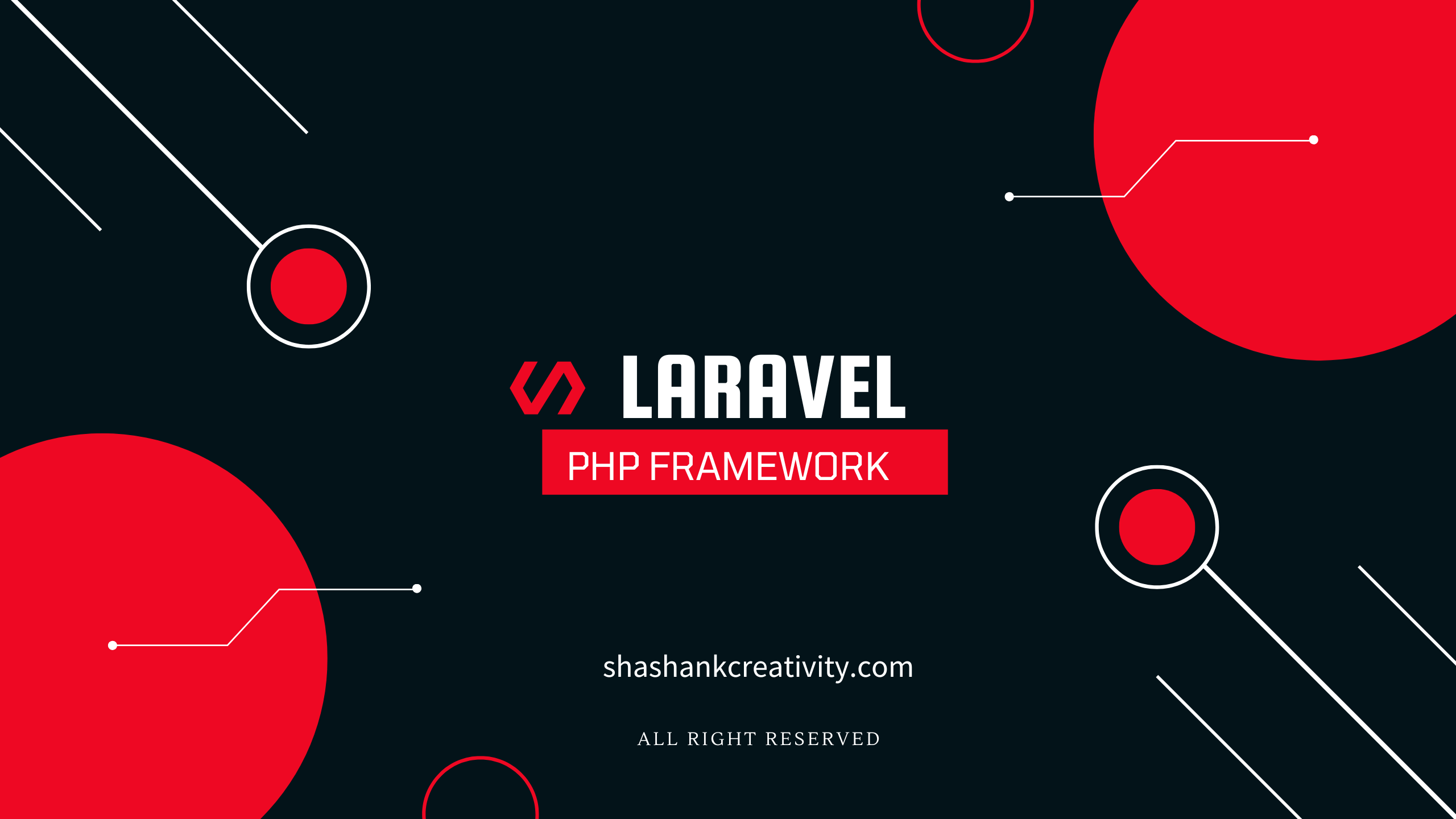Looking to create a virtual chatbot powered by AI? Look no further than Shashank Creativity. With the help of this example in PHP and HTML, you can easily integrate intelligent conversational capabilities into your website or application. Harness the power of AI with ChatGPT and take your user experience to the next level.
To use ChatGPT in Laravel, you can follow these steps:
1. Install the `openai/openai` package via Composer using the following command:
2. Create a new controller by running the following command:
3. In the `ChatController` class, import the necessary classes:
4. In the `index` method of the `ChatController` class, initialize a new instance of the `OpenAI` class with your OpenAI API key:
5. Call the `complete` method of the `OpenAI` class with the appropriate parameters to generate a response from ChatGPT:
This code assumes that you have a view named `index.blade.php` with a variable named `$message` that displays the response from ChatGPT. You may need to adjust this code to fit your specific use case.
laravel chatgpt, openai phpclient, openai php example, chatgpt php library, chat gpt php, chatgpt php github, openai api php example, chatgpt api, chat gpt clone github,